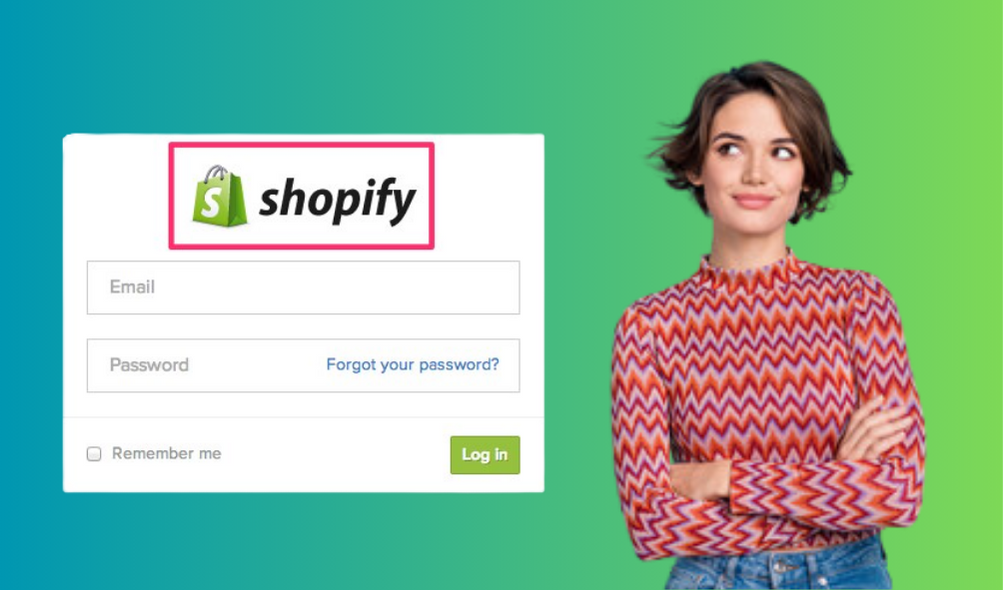Shopify stores are a great platform to buy and sell items. You can be a purchaser and a seller too there. Depending on which type of user you are and the medium you are using to access the account, there are various ways available for Shopify login. In this article, you will find each possible way and you can choose any according to your requirements.
How to login Into Shopify Website Via Browser?
If you are the one who simply logs into the Shopify website either to make any purchase or want to create your own store there, then follow these simple steps:
- First visit their official website: https://www.shopify.com/login for myshopify.com login.
- Type your Shopify credentials in the respective fields.
- Press the “Login” button at last.
You will enter the Shopify website with your preferences and tastes listed on the top (data fetched from the cache).
How To Login into Shopify via your smartphones
If you want to use Shopify via your mobile devices or smartphones, then instead of its website, use its app which will enhance the functionality of the software. See the steps and follow them:
- First, you should have the Shopify app on your device. For that, download and install it from the respective stores like Google Play Store, Apple Store, etc.
- Now after successful installation, open the app.
- On the welcome screen of the app, there will be two options: signup and login. Click on login.
- Type your credentials in the respective fields of the form.
- First type the email and press “Next” then enter the password and then click on the “Login” button.
Some users tend to apply the two-factor authentication option to enhance the security of their Shopify account. If you also have done that, then in the next section, provide the code generated by the random code generator and done. Now you can access your Shopify dashboard to manage and purchase purposes.
If you have multiple stores on Shopify that are created using the same email ID, then within the app you can switch between them:
- In the app, click on the profile icon that you will find in the bottom right section.
- There you will find all the stores that are associated with the login email ID. Click on any store name to switch.
How to Login into Shopify by Admin?
To access the admin panel directly enter this: https://yourstorename.myshopify.com/admin/
Admin login via POS app:
- Open the Shopify POS app and open the login panel
- Enter your admin credentials for Shopify, and then the auto-generated authentication code.
- Click on Login
Make sure to “Lock Screen” from three horizontal lines to protect the PIN from other staff members. If you have other queries you may also contact the Shopify help centre. You will get in-app information to contact their customer centre.
Final Thoughts
Manage your Shopify stores by logging in with your credentials. You can also make purchases and explore the items there.
Read More:- https://hanstrek.com/