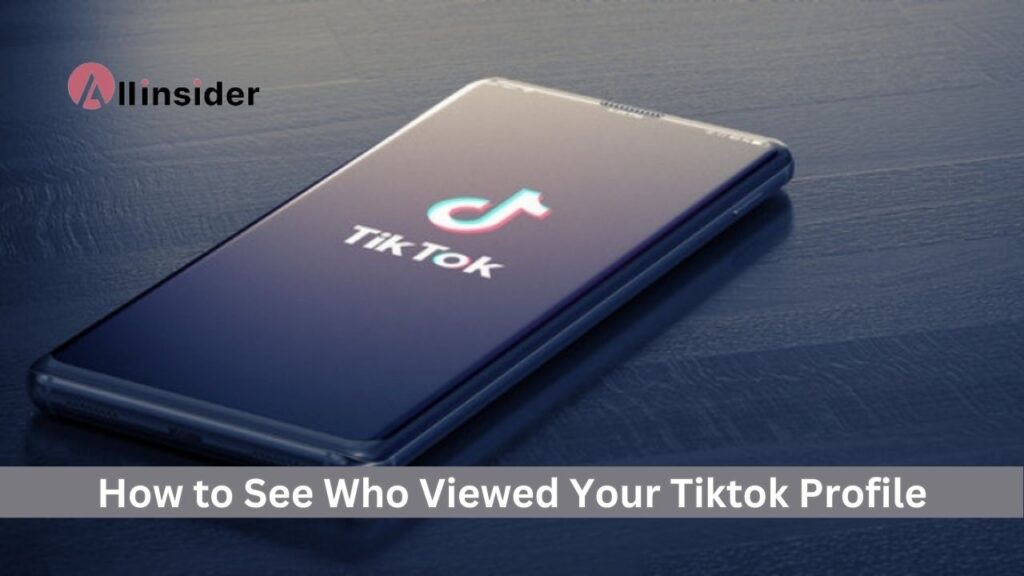The most popular short-time video platform Tiktok has receive a good response from viewers globally and a number of the latest videos are uploaded constantly on the platform for entertaining them.
Creating videos on TikTok is very simple but it might be quite frustrating when no views will be record and no one has watched your video yet.
The question must be striking in the video uploader’s mind, can people see who viewed their tiktok?
To make it clear for the content creators of Tiktok, it has a video views counter that allows you to see the viewers who have seen your video clip along with the number of total views.
If you are a video uploader on Tiktok and curious to know the answer to can you see who views your tiktoks, then we have the answer to your question. Keep reading it.
Can You See Who Viewed Your Tiktok
Video creators are often keen to know whether their videos are seen by someone else or what is the total number of views on their videos.
Well, Tiktok has some latest feature that allows you to see the number of views that your video has received till now. You need to turn it on for knowing the count of the video views.
In addition, you could see the usernames who viewed your videos but these are no longer available now and you can only see only the demographics of the viewers using Tiktok’s analytics tool.
How to Use Tiktok Analytics Feature to Know Who Viewed Your Profile on Tiktok
You must have a public video on your private or business account to use this latest Tiktok analytics tool. So, start using it to know who has viewed your videos. Here is how to use it.
- Open your Tiktok app on your phone and tap on the “Profile” section.
- Now click on the “Menu” button in the top right corner of the screen.
- Now pick the “Creator tool” and create a public video clip.
- Click on “Analytics”. Button and then turn it on.
- Click on the “Video Views” tab under the “Engagement tab”
- Tap on “Content” and type “Video Views” in the question section.
- After that, you will be able to see the “Total play time” Watched in the full video, “New Followers” and traffic sources.
- For fetching specific information for the specific viewer, you can tap on the profile of the viewers to know more about them.
How to See Your Tiktok Video Views
To get the answer can you see who views your tiktoks, you can go to the new post feature that lets you see who viewed your posts. Here is how to use it
- Launch the Tiktok app on your phone
- Tap on the “Profile” icon in the bottom right corner of the screen.
- Now choose the “Three lined Menu” icon located at the top right corner of the screen
- Tap on “Settings and Privacy” from the pop-up menu
- Click on “Privacy”
- Choose “Post Views” by scrolling down in the menu.
- Turn on the Post view History by toggling it to the “On” position
That’s how you can watch who viewe your Tiktok videos and how many people have been visited yet.
Also Recommended: https://www.hanstrek.com/